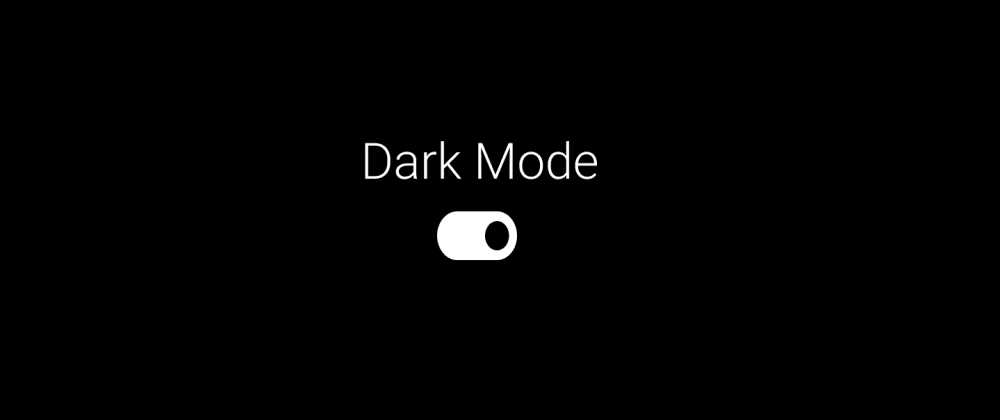As the evolving nature of the internet keeps pace with speed and time, various elements are being introduced. Websites and web applications are being designed with the latest theories and inventions that align them with the latest trends people are looking forward to. Apart from design schemes, layouts of websites, typography, templates, another very demanding one among them is introduced: the dark mode. It not only gives you a visually appealing website but also provides an attractive user experience, in addition to the usual white mode. The dark mode gives a right viewer experience as the graphics and animations present stand out prominently beyond it. The following article will guide you through the information about dark mode: what it is. What is the purpose of a dark mode? How is it created? How is it used in websites? What are the advantages of using it? Let’s start.
What is a dark mode
Dark mode is one of the elements of the user interface that will change the colour scheme of a website or a web application from light to dark. It carries a great experience for those who want to look at a dark screen rather than a white one. In the dark mode, the background is kept black or dark grey while the icons and fonts are kept in light colours.
Why was the dark mode created
While dark mode gives a dark user interface, its core purpose is to reduce strain on the eyes of the user by reducing the contrast between the screen and the surrounding environment. It saves battery life by completely turning off the OLED (organic light-emitting diode) and AMOLED (active-matrix organic light-emitting diode) displays that are present in the devices. It is visually appealing than the traditional white light or mode.
How the dark mode is created
To start the process of designing dark modes, you need to have:
- A detailed understanding of pure colours: When you start thinking about designing dark mode, the first thought that comes to mind is a pure black background with pure white contents. This attribute will create a serious strain on the user’s eyes. So, what can be done in its place? The colours for the background and the text can be selected like for example, a grey shade for the background and off-white for the text. it will not create a stark contrast and would be pleasing for the eye. For the rest of the colour scheme, select the muted or pastel tones. If your website’s theme comprises vivid colours, try using the tones of that colour that are equally appealing and comforting for the user.
- A rightly balanced contrast: Contrast plays a major role in readability and accessibility. Make sure that your selected color palette for background with text and other UI elements has an eye-pleasing and clear contrast so that components are visible and clear to the user’s eye.
- Reduced saturation on colours: bright and saturated colours are appealing in the light mode, but they are not recommended in the dark mode. High saturation of colours can be seen as overly intense and can become blurry in black mode. Not even allowed to have saturation in the text because otherwise, they will compromise readability. Reducing the saturation or avoiding it does not mean that you are left with boring colours. You have the option to use their tones to achieve the accuracy and willingness of your design.
- To avoid shadows, use gradients and highlights in their place: many site designers use shadows to convey the sense of depth and point the user’s attention in light mode, while it doesn’t work in dark mode because shadows are not visible. How can you overcome this issue in dark mode? The gradients are highlights that can be used in the dark mode around the elements you want to attract the audience to. The next option is to input a slight glow around the elements you wish the user to be focused on.
To achieve it, apply an outer shadow to the element that relates to the element’s colour. Then adjust its opacity to semi-transparent, change the size of the glow by a few pixels from the focused element, and apply the blur effect.
- To optimize all texts for readability: Typography can make your design or ruin it, so it must be handled with care. The main part is to select the text colour strategically. For the body text, lighter tones work wonders. For their headings, slightly brighter colours can be used. This behavior will create a visual balance, directing the user towards the content. The next thing is font weights that need to be selected for good readability. For example, thin fonts appear faint in dark mode, making them hard to read. To clear this issue, it is preferred to use regular and medium weights for body text and bold for the headings. The last thing is that you must play and interact with font sizes, their weight, and colours to have a better understanding of readability and clarity.
- A toggle for switching between dark and light modes: Not all websites are suitable for use in dark modes or, in other cases, light modes. The web designer must create a toggle to switch between light and dark modes as preferred by the user. Toggle provides a simpler and easier way to switch between the modes. This option can be provided in the settings menu or directly to the user interface, from where the user can easily switch the mode with just one click. It offers users the accessibility to use their screen according to the light and dark environment around them.
- Test your UI across different devices and ambiance: As a website is checked for every feature before launching it, the dark mode is one of them. It must be inspected before launching across various devices and environmental preferences. Whether the user is using in lighted environments, low-lit, or in the dark, they must get a perfect user experience without inconvenience. Test the UI on different screen sizes, types, and devices, such as mobiles, laptops, desktops, and tablets. It should not only be aesthetically pleasing, but it must also provide usability, accessibility, and readability. If the dark mode you designed is successful in all the above aspects, it can be considered a success and ready to launch.
This step-by-step guide and performance can be achieved through the services offered by Adweb Studio.
Benefits of a dark mode
Users all over the world prefer both light and dark modes, but as an innovative element, dark modes are considered the latest option on all devices, especially mobile phones. It has the following benefits:
- Less strain on the user’s eyes
- Gives an exceptional user experience
- Reduces the screen glare in low-lit environments
- Enhance accessibility for the poor-sighted
- Increased battery life
- May improve sleep quality
- Works best for light-sensitive users
- Reduction of blue light
- Improves concentration
- And so on.
Conclusion
As far as an increasing revolution of the internet is taking place, dark mode is preferred in many cases as viewers want to shift with flexibility from light mode to dark mode and vice versa without compromising on beauty, functionality, and readability. Furthermore, the expert design of creating dark modes can make a beautiful user interface that can provide a potential user experience. Whether designing the dark mode or light mode, the same rules apply, but with some regulations and intensities that use appropriate colours and their shades, contrast quality, readable text, and testing all of them for an excellent launch. If you are on the lookout for such services, visit the best Web Development Company in Dubai.
FAQs:
-
Is dark mode actually comfortable for your eyes?
It is more helpful than a dark mode, as it causes less strain on the eyes as compared to the light mode. But if you use it for a long period of time, it will dilate your pupils, which can make it harder to concentrate on the screen.
-
Is dark mode good for your health?
Not necessarily, but it may be easier for your eyes to have some rest from the fatigue caused by light mode.
-
Why do people use dark mode more than light mode?
It is most probably due to its benefits, which are less strain on the eyes, comfortable readability in low-lit environments, reduced battery strain, and better coverage, etc.