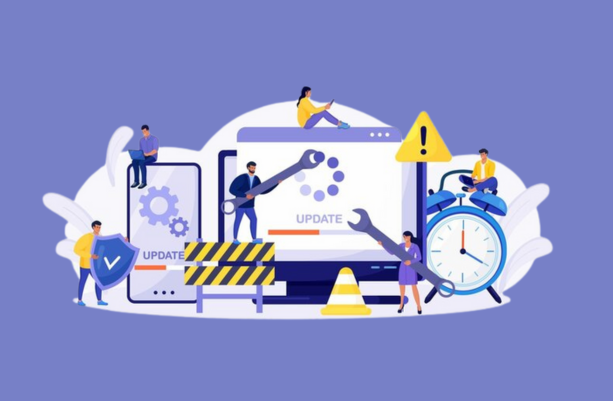Regular website maintenance is essential for optimal performance. Key tasks include updating software and plugins, backing up data, optimizing website speed, checking for broken links, and monitoring security to ensure smooth functionality and safety.
Maintenance of websites is essential in ensuring that your site runs smoothly. It makes sure that your visitors get a smooth experience. Security threats are another reason why regular maintenance is critical to your site, whether large or small, requires ongoing maintenance. In the absence of this, problems can escalate without being noticed and impact performance. Maintenance is expensive, whether you are in business or have a blog. Regular daily actions can help avoid bigger issues later on. They also assist in ensuring your site is updated and new. In this guide, you will be introduced to five key tasks involved in the maintenance of a website. All of them contribute to the health of your site.
1. Regular Software Updates
CMS platforms, themes, and plugins are part of the website software. These tools need to be updated to improve their performance. The updates are released to patch bugs and security holes by developers. Failure to update your site will make it vulnerable. Constantly update to the latest version of the trusted source. Old software may also lead to the loss of features. The process is easier and faster because of automatic updates. The frequent checks will allow you to notice the lack of updates. The reviews should be weekly or monthly. Always back up something before updating anything significant. This will prevent data loss in case of errors. New software will make it compatible with the current web standards. Such a basic measure will make your site safe and effective.
2. Backup Your Website
Data loss is avoided through backups. They provide cushions in case of unforeseen problems. These problems are hacking, server crashes, or human error. Plan to back up daily or weekly, depending on your update frequency. Use credible tools or plugins that facilitate automated backup. Keep backups in an off-site safe place. Backup services are provided in cloud storage, which is flexible and secure. To make sure that the backup is operating, you should test it periodically. There is no use for a non-working backup. Back up files and databases to have full coverage. Do not depend on your hosting provider. In addition, manual backups provide extra protection. A recent backup helps bring your site back online.
3. Monitor Website Speed and Performance
Speed is a critical part of the user experience in Web Development. A slow website loses traffic and ranking. Regular monitoring helps you detect speed issues early. Tools like Google PageSpeed Insights can help. These tools provide suggestions to improve loading time. Optimize images and remove unused scripts. Clean up your database to reduce load times. Hosting also affects speed. Choose a reliable provider with good uptime. A fast website keeps visitors engaged longer. It also improves your SEO ranking. Mobile users expect fast-loading sites. Make sure your site performs well across all devices. Always test performance after making changes.
4. Check and Fix Broken Links
Broken links create a poor user experience. They lead to frustration and lower trust. These links also hurt your SEO performance. Search engines see them as signs of poor site maintenance. Use online tools to scan for broken links monthly. Fix or remove any broken internal or external links. Update outdated URLs or redirect them correctly. Broken image links also need attention. They affect the visual quality of your site. Don’t forget to check navigation menus and footers. Consistent checks keep your content accurate and clean. Regular link maintenance improves site credibility. A well-maintained site builds trust with users.
5. Update Content Regularly
New content enhances the relevancy of your site. It makes the visitors want to come again. Out-of-date information diminishes your authority. Revise and update pages to be in line with current trends, and post new case studies or blogs. Update product description and company news. This enhances your search engine recognition. Newer content will give you higher chances of ranking. Also, make sure that there are no typos or grammatical errors. Update outdated statistics and information. Ensure content is mobile-friendly and scanable. Improve the structure with the help of headers, pictures, and bullets. New information indicates that your brand is alive and reliable. Review schedules should be updated periodically every quarter to ensure they are up to date.
Tips for Automating Website Maintenance
Automating website maintenance saves time and eliminates human error. It is possible to automate the necessary tasks with the right tools. Cron jobs to perform scheduled backups are a strong option. A cron job is a scheduler of your web server’s time-based tasks. It enables you to automatically make back-ups of your database and files at set time intervals. This will make sure that you always have an up-to-date version. A site monitoring service such as UptimeRobot is another good tool. These services monitor the availability of your site every few minutes. When the site is down, you get immediate notification via email or SMS. This will enable you to respond promptly and prevent long downtimes. When you have a CMS such as WordPress, make use of auto-update plugins. These plugins update your themes, plugins, and the core of WordPress. There are even some plugins that allow you to select what should be updated and when. Automation of these updates will lower the possibility of missing important security updates. These are the tools that will enable you to concentrate on content and growth as your site remains secure and optimized.
Common Mistakes to Avoid
Even the most successful sites may get into trouble because of avoidable mistakes. The first is the belief that backups are solely reliant on your hosting provider. Although some of the hosts provide daily backups, they can be limited in the number of versions or do not provide quick restore possibilities. Nevertheless, you should always have your independent backups in a safe cloud. The other error is the neglect of mobile performance. The majority of users access websites using their phones. A site that takes a long time to load or is not visible on mobile devices will lose traffic. It is always recommended to test your site on different screen sizes and use tools like the Google Mobile-Friendly Test.
Conclusion
Maintenance of the websites cannot be a one-time activity. It is a continuous process whereby your site is secure, quick, and easy to use. All five maintenance activities mentioned are critical. Updates are regular to eliminate bugs and ensure the software’s safety. Your data is secured by backups in the event of emergencies. Speed tracking makes users happy and enhances SEO. Repairing the dead links demonstrates that you care about details. And finally, keeping your site fresh and relevant is something that updating content can do. Maintenance should not be skipped as it can cause some serious problems. These are low performance, data loss, and security risks.
FAQs about Website Maintenance
How frequently am I to carry out website maintenance?
Minor tasks are reviewed weekly and major ones monthly. Do not forget to make a backup before significant changes.
Do small businesses need maintenance of their websites?
Yes. Small websites are not spared from threats like the larger ones. Maintenance makes them safe and effective.
Is it possible to perform the maintenance without technical knowledge?
Yes. The interface of many platforms is easy to use. Simple tasks such as updates and back-ups are easy.
What can be the consequences of not maintaining the website?
You can be exposed to poor performance, security, and low user confidence, as well as low SEO ranking.
Is it necessary to employ a professional to do maintenance work?
Yes, in the case of complex sites. Professionals provide frequent auditing, and they ensure everything runs smoothly.