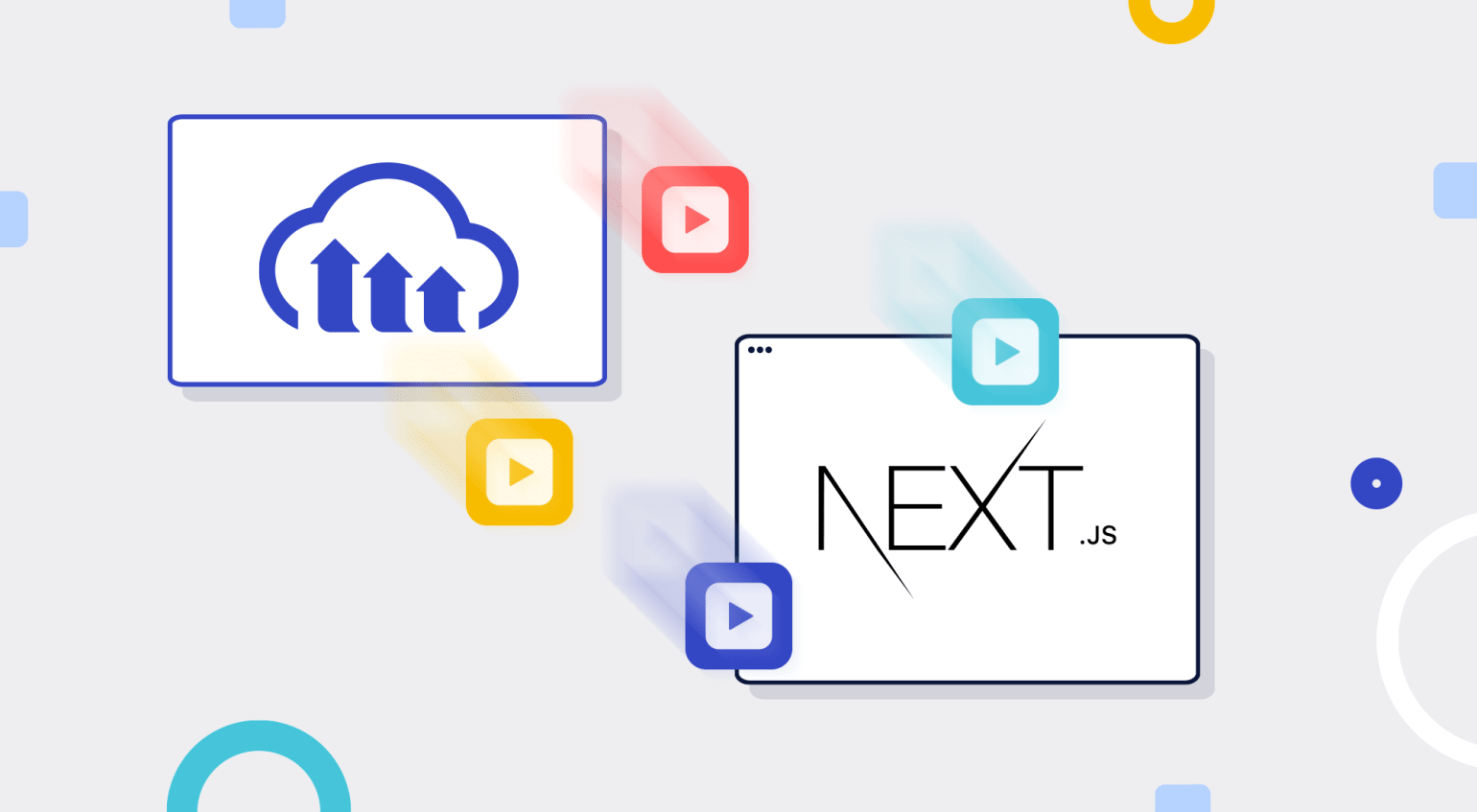You can get LCP under 2 seconds in Next.js with Cloudinary by optimizing hero images using Next.js Image Optimization and Cloudinary’s responsive transformations. Use WebP or AVIF formats, enable lazy loading, set proper image dimensions, and preload critical images to improve Largest Contentful Paint (LCP) performance.
Introduction
A fast website attracts more visitors and keeps users engaged. Largest Contentful Paint or LCP is one of the most important metrics of performance measurement. It is a speed of appearance of main content on the screen. A time of less than two seconds will make users spend longer and communicate more. This should be done with a combination of technology and intelligent optimization. The combination of Next.js and Cloudinary is the ideal solution. Next.js enhances organization and loading time, whereas Cloudinary takes care of visual optimization. This guide will show you the steps to follow clearly in order to minimize LCP and maximize performance using the two tools.
Understanding LCP and Its Importance
LCP demonstrates the loading time of your biggest visible item. This may be a picture, a video or a huge text block. Quick LCP is preferable to user interaction. Google uses it as a ranking factor. A website with slow LCP often loses traffic. Optimizing it makes pages smooth and responsive. Developers aim to bring it under two seconds. Every millisecond saved improves conversions. Understanding LCP is the first step toward better website health. Next.js and Cloudinary offer built-in solutions for this goal. Knowing what impacts LCP helps developers act more effectively.
Why LCP Affects SEO and User Experience
Google measures LCP to rank websites in search results. Slowly loaded sites are ineffective in SEO. Pages that take excessive time to load content force visitors to leave. Quick sites are trusted and have increased interaction. The user retention is directly influenced by LCP enhancement. Better speed enhances credibility and usability. Every element on the page must load efficiently. SEO performance relies on optimized visuals and minimal code. A responsive interface ensures satisfaction. Improving LCP keeps users engaged longer. This balance of speed and design strengthens brand authority and search visibility together.
How Next.js Handles Performance Optimization
Next.js focuses on high performance through modern architecture. It uses server-side rendering to deliver content quickly. This approach improves time-to-first-byte significantly. The framework also supports static generation for faster responses. Developers can pre-render pages for instant delivery. Next.js automatically handles image optimization during builds. It compresses assets for minimal network usage. Code splitting ensures that only necessary scripts load. Its caching mechanisms reduce repetitive data fetching. Together, these techniques ensure better LCP scores. Developers rely on Next.js for reliable, fast, and user-friendly websites that perform consistently across devices.
Analyzing Core Web Vitals Before Optimization
Core Web Vitals show the areas that require improvements to performance. These are LCP, CLS and FID indicators. They have to be measured by the developers before altering. Such tools as Lighthouse and PageSpeed Insights are useful to monitor the outcomes. There is a breakdown of the assets that lead to delay. LCP scores are usually influenced by slow loading pictures or scripts. These are monitored to assist in the creation of a specific plan. Through the knowledge of the bottlenecks, the teams become efficient. Optimization is time-saving and effortless. Consistent analysis ensures consistency of performance. All optimization strategies are based on core Web Vitals.
How to Implement Lazy Loading in Next.js
Lazy loading delays image loading until necessary. This technique prevents heavy elements from blocking rendering. In Next.js, it can be applied through the Image component. Developers use the loading attribute to set lazy behavior. It ensures images load only when visible in the viewport. Cloudinary further optimizes delivery by serving cached resources. Together, they minimize initial load time. Lazy loading reduces LCP delays effectively. It benefits both desktop and mobile users. Implementing it requires only minimal configuration in Next.js projects. This small adjustment offers significant performance gains.
Using Cloudinary for On-the-Fly Image Transformation
Cloudinary allows dynamic transformations during delivery. Developers can resize, crop, or apply filters via URLs. This flexibility saves storage space and speeds up loading. Each request generates optimized assets instantly. These transformed images adapt to screen size automatically. It eliminates the need for multiple file versions. Cloudinary’s CDN ensures global availability and fast delivery. Real-time transformation improves both aesthetics and performance. Integrating it with Next.js is straightforward. This workflow shortens development time. On-the-fly optimization keeps visuals sharp while maintaining a fast LCP under two seconds.
Optimizing Next.js Image Component for Faster LCP
The Image component in Next.js simplifies optimization. It handles responsive image delivery automatically. Developers define dimensions, quality, and priority attributes. These settings control loading behavior for better LCP scores. The component resizes images according to viewport width. It also supports lazy loading and placeholders. Next.js compresses files and removes unnecessary data. Cloudinary’s integration enhances these optimizations further. Combined, they create a fast and efficient visual pipeline. Fine-tuning attributes ensures smooth rendering. Using these built-in tools guarantees stable performance and low LCP across devices.
Leveraging CDN for Global Image Delivery
A CDN distributes content from the nearest server to users. Cloudinary uses a global network for faster image delivery. This reduces latency and improves page speed worldwide. Next.js integrates smoothly with Cloudinary’s CDN system. The content loads from the closest geographical point automatically. This minimizes waiting time for large visuals. CDN caching ensures quick access to frequently viewed assets. It lowers server load and improves reliability. Combining Next.js with a CDN setup offers seamless scalability. The approach guarantees faster load times across multiple regions efficiently.
Minimizing JavaScript and CSS for Performance
Unoptimized scripts slow down rendering speed. Next.js helps by splitting and minimizing files automatically. This prevents unnecessary downloads during page load. Developers can also remove unused styles manually. Minification reduces file size and improves browser execution time. Combining it with efficient bundling improves metrics like LCP. CSS optimization ensures faster visual rendering. Inline critical CSS supports immediate page painting. Each optimization step reduces delay significantly. Together, these techniques enhance overall responsiveness. Smaller scripts and styles always lead to better site performance and user satisfaction.
Importance of Server-Side Rendering for Speed
Server-side rendering prepares HTML before it reaches the browser. This allows the main content to display instantly. Next.js uses this approach for improved SEO and LCP. Rendering pages on the server reduces client-side workload. It ensures fast loading even on slower connections. Pre-rendered content boosts interactivity quickly. The browser displays visible elements sooner. This reduces waiting time for users. SSR enhances the overall browsing experience effectively. For performance-focused applications, it remains a core strategy. Developers rely on SSR to ensure consistent and quick load times.
Real-World Example of LCP Optimization in Next.js
Consider an e-commerce site built with Next.js and Cloudinary. Initially, its LCP measured over four seconds. The team optimized images using Cloudinary’s adaptive delivery. They implemented lazy loading and preloading strategies. They also reduced script size and improved caching. After adjustments, the LCP dropped to 1.9 seconds. This improvement enhanced conversions and user engagement. Monitoring confirmed consistent results across devices. Simple yet effective changes made a large impact. This example proves that LCP under two seconds is achievable. Smart configuration always leads to better web performance.
Role of Monitoring Tools in Measuring LCP
Performance monitoring keeps websites optimized continuously. Tools like WebPageTest and Lighthouse provide accurate insights. Developers must test regularly to detect performance drops. Continuous monitoring ensures LCP stays below two seconds. These tools highlight heavy assets or blocking resources. Regular checks help prevent sudden slowdowns. Real user data offers valuable feedback for improvements. It also ensures stable performance across browsers. Combining analytics with optimization creates sustainable results. Monitoring remains a constant step in website management. Without tracking, even well-optimized websites lose speed over time.
Performance Benefits for a Website Design Company in Dubai
A Website Design Company in Dubai benefits greatly from faster LCP. Clients value speed as a sign of professionalism. Optimized websites deliver smoother interactions and better SEO results. Design companies can deliver superior digital products consistently. Maintaining speed under two seconds demonstrates expertise and precision. These results lead to strong client trust and long-term partnerships.
Conclusion
Achieving an LCP under two seconds requires focus and precision. With Next.js and Cloudinary, this goal becomes practical and measurable. Developers can optimize visuals, manage caching, and enhance rendering efficiently. Every improvement contributes to faster and smoother performance. Monitoring ensures consistent results across all devices. Brands that invest in speed enjoy stronger visibility and conversions. Expertise and strategy matter most in this process. For professional assistance, Adweb Studio offers reliable optimization services. Their technical skill ensures each website performs at its peak potential every time.